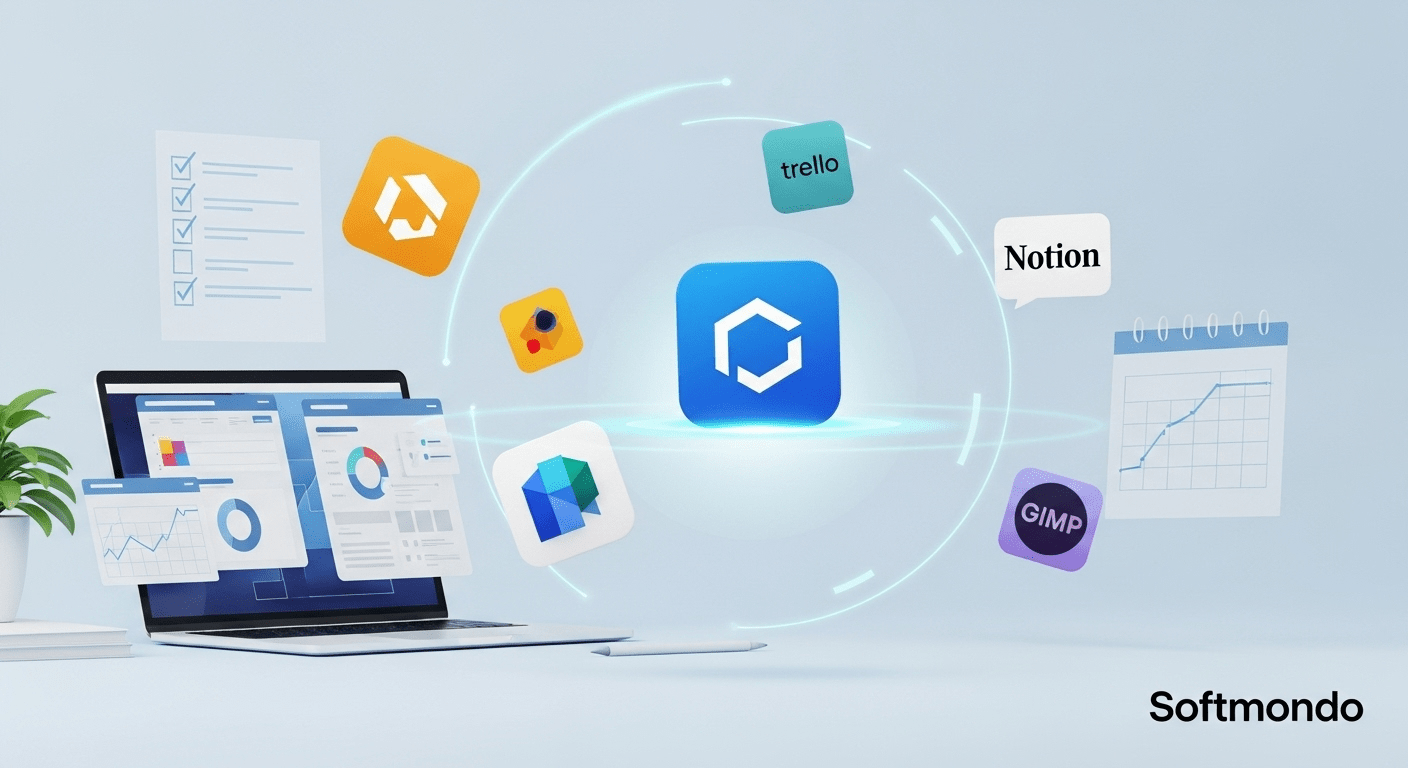
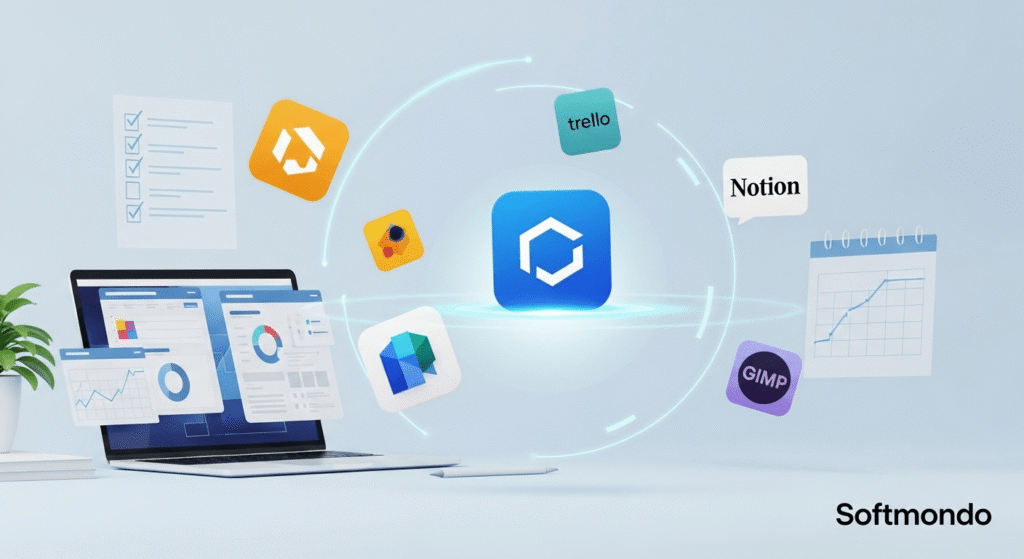
In today’s digital age, spending on software subscriptions can easily pile up to hundreds or even thousands annually, making it increasingly important to find powerful, dependable, and cost-free productivity software. Whether you’re a student trying to save money, a freelancer juggling multiple projects, a startup striving for lean growth, or just an individual eager to stay organized, there are numerous top-quality tools available at no cost. You don’t have to invest financially to gain access to exceptional resources that can enhance your productivity and streamline your workflow.
By 2025, the digital realm will be teeming with powerful, feature-rich free alternatives to pricey applications. Whether you’re looking for all-in-one office suites, advanced project management tools, or creative software for image and video editing, the rise of freemium and open-source models has made productivity accessible to all.
This guide serves as the ultimate resource for discovering the best free productivity software available in 2025. After meticulously reviewing a plethora of applications, we have narrowed it down to the top 20 tools that will empower you to work more intelligently, collaborate effortlessly, and accomplish your objectives without the need for financial investment. Our comprehensive coverage includes a diverse range of applications, encompassing everything from task management and team communication platforms to note-taking apps and content creation tools.
The Importance of Best Free Software Alternatives for Productivity (2025)
Why concentrate on free software options? The advantages go well beyond just saving money and offering additional hidden benefits.
- Accessibility for All: Free tools democratize access to technology, enabling students, non-profits, and budding enterprises to utilize the same essential functionalities as large corporations. This not only promotes innovation but also strengthens the empowerment of individuals worldwide.
- Risk-Free Adoption: Exploring a new workflow or system often requires a substantial commitment. Free software enables you and your team to test new tools and discover the ideal solution without incurring any financial risk.
- Flexibility and No Lock-in: With free software, there’s no obligation to commit to lengthy contracts, allowing for more flexibility and adaptability. You have the freedom to switch tools as your requirements change over time, ensuring that you consistently have access to the optimal solutions for any tasks or projects you are working on. This adaptability is crucial in keeping up-to-date with evolving technology and maintaining your productivity without being tied down by financial commitments.
- Thriving Communities: Numerous free tools, particularly those that are open-source, are backed by dedicated global communities. This leads to ongoing enhancements, comprehensive documentation, and a vast array of user-generated support resources and tutorials available to everyone.
Let’s explore the finest free tools designed to significantly enhance your productivity levels in the year 2025.
Office Suites & Document Management
These applications serve as the fundamental components of digital productivity. They enable you to produce and edit documents, spreadsheets, and presentations seamlessly. Additionally, they offer robust cloud-based solutions for effective file management, ensuring that your work is accessible and organized from any location with an internet connection.
1. Google Drive: Seamless Online Office Suite
Google Drive transcends being merely a platform for cloud storage; it functions as a comprehensive office and collaboration suite. Serving as a fundamental component of free productivity solutions globally, it provides an effortlessly smooth experience accessible on various devices, making it indispensable for millions around the world.
Key Features:
- Generous Storage: Provides users with 15 GB of complimentary cloud storage space, which is distributed across Google Drive, Gmail, and Google Photos, allowing for seamless management of documents, emails, and images in a unified cloud environment.
- Integrated Office Suite: Features Google Docs for document creation, Sheets for managing spreadsheets, and Slides for crafting presentations, all of which serve as robust alternatives to the Microsoft Office suite.
- Real-Time Collaboration: Several users have the ability to work on a single document at the same time, with every change being automatically saved in real-time. You’ll be able to view your colleagues’ cursors as they move and work within the document, leave comments for collaborative feedback, and propose edits for consideration, ensuring a seamless and interactive co-editing experience.
- Extensive Integration: Integrates with a vast array of third-party applications, significantly boosting its functionality to adapt to virtually any workflow or business process.
Who is it Best For?: Whether you are a student, freelancer, or part of a team—be it a small startup or a large corporation—Google Drive provides a dependable, cloud-based platform perfect for crafting documents and collaborating in real-time.
Free Plan Details: With 15 GB of free storage, Google Drive offers a complete suite of office applications, including word processing, spreadsheets, and presentations, along with robust collaboration tools. For users who require additional storage capacity beyond the free tier, paid plans are available to meet their expanding needs.
2. LibreOffice: Open-Source Office Solutions
For individuals who favor a classic, desktop-oriented office suite yet wish to avoid the cost associated with Microsoft 365 subscriptions, LibreOffice emerges as the unparalleled leader in the realm of open-source software. It stands out as a robust and community-supported project that continues to grow and improve through the contributions of dedicated volunteers worldwide.
Key Features:
- Comprehensive Suite: Comprises a full suite of applications like Writer for document processing (akin to Microsoft Word), Calc for handling spreadsheets (similar to Excel), Impress for creating presentations (comparable to PowerPoint), Draw for designing vector graphics, Base for database management, and Math for editing mathematical formulas.
- Excellent Compatibility: Supports an extensive range of file formats, ensuring users can work with virtually any document type. It is fully compatible with Microsoft Office file formats such as .docx for Word, .xlsx for Excel, and .pptx for PowerPoint, providing seamless interchangeability between different office environments.
- No Data Mining, No Ads: As a tool created under open-source principles, it prioritizes and thoroughly respects your privacy. You retain full ownership and control over your files and data, ensuring they remain entirely your own.
- Fully Offline: Operates completely from your desktop, which makes it perfect for individuals who must perform tasks even when they lack a stable or reliable internet connection.
Who is it Best For? Individuals seeking a comprehensive, offline office suite will find LibreOffice ideal. It’s particularly beneficial for those who prioritize privacy protection, as it aligns with open-source principles that prioritize user confidentiality. Additionally, LibreOffice serves as an excellent, no-cost, one-to-one alternative to Microsoft Office, making it a smart choice for anyone wanting to forego subscription fees without sacrificing functionality or compatibility.
Free Plan Details: With 15 GB of free storage, Google Drive offers a complete suite of office applications, including word processing, spreadsheets, and presentations, along with robust collaboration tools. For users who require additional storage capacity beyond the free tier, paid plans are available to meet their expanding needs.
3. Microsoft Office Online: Student-Friendly Office Suite
Indeed, it is possible to use Microsoft Office without any cost involved. This is achieved through the online version that offers web-based access to essential Office applications. These applications are seamlessly integrated with Microsoft’s OneDrive cloud storage, facilitating easy and efficient access and collaboration on your documents from anywhere.
Key Features:
- Core Office Apps: Offers complimentary access to the online versions of Microsoft Word, Excel, and PowerPoint through a web-based platform.
- Familiar Interface: If you are accustomed to using the desktop version of Microsoft Office, you will find the online interface to be straightforward and user-friendly, as it is designed to feel familiar and easy to navigate.
- Cloud Integration: Includes 5 GB of OneDrive cloud storage for free, allowing you to save your documents, spreadsheets, and presentations so that you can access them from any location with an internet connection.
- Co-authoring Features: Similar to Google Drive, it provides real-time collaboration features, enabling team members to simultaneously work on documents and projects, facilitating seamless interaction and productivity.v
Who is it Best For?: Students, home users, and individuals who are deeply integrated into the Microsoft ecosystem can benefit greatly from the ability to create or modify Office documents without the need for a paid subscription.
Free Plan Details: Enjoy complimentary access to the online versions of popular Microsoft Office applications, including Word, Excel, and PowerPoint. This service comes with the added benefit of 5 GB of free storage on Microsoft’s OneDrive platform. To get started, you’ll need to create a free Microsoft account, which allows you to utilize these web-based tools without any subscription fees.
Task & Project Management
Effectively organizing tasks, overseeing projects, and ensuring your entire team stays coordinated are essential elements for maintaining high productivity. These tools simplify the process and provide visual clarity.
4. Asana: Efficient Task Management
Asana stands out as a leading tool in the task management sector. It enables teams to seamlessly coordinate their activities, whether it’s handling day-to-day assignments or tackling large-scale strategic goals. The free plan offered by Asana is notably abundant in features, making it highly adequate for numerous small teams and individual projects that seek to manage their workflows efficiently without incurring additional costs.
Key Features:
- Multiple Views: Arrange and manage your tasks using Lists, Kanban-style Boards, or a Calendar view. This flexible approach allows you to visualize and interact with your work in the manner that you find most effective and convenient.
- Robust Task Management: Delegate tasks to individual team members, specify deadlines, incorporate attachments, break down tasks into smaller, more manageable subtasks, and monitor the progress thoroughly from the beginning to the completion of each project.
- Automation: The free plan provides fundamental automation rules that allow for tasks to be automatically moved to different sections once they are completed, enhancing workflow efficiency.
- Integrations: Integrates with widely-used applications such as Slack, Google Drive, and Microsoft Teams, allowing you to centralize and streamline your workflow effectively.
Who is it Best For? Smaller teams consisting of up to 15 participants, independent freelancers, and individuals who are in search of a well-organized and robust project management system.
Free Plan Details: The “Personal” plan is available indefinitely at no cost and accommodates up to 15 team members. This plan offers no limitations on the number of tasks and projects you can create, along with unrestricted storage, though each file is capped at 100MB.
5. Trello: Visual Project Organization
Trello was a trailblazer in implementing the Kanban board methodology for task management, establishing itself as one of the most user-friendly and aesthetically pleasing productivity tools in the market. It operates on a framework consisting of boards, lists, and cards, which allow users to easily organize and visualize their tasks.
Key Features:
- Kanban Boards: Trello’s foundation is its intuitive drag-and-drop interface, which facilitates the movement of cards, representing tasks, across various lists, and signifying stages, all situated on a comprehensive board that represents a complete project.
- Rich Card Details: Every card in Trello is designed to be comprehensive, containing elements such as checklists to track subtasks, due dates for timely completion, attachments to include necessary files or documents, a space for comments to facilitate discussions, and labels for easy categorization and quick visual reference, all of which together offer a thorough view of the task at hand.
- Power-Ups: The free plan permits one Power-Up per board, enabling integration with applications such as Google Drive, Slack, or Calendar to enhance functionality.
- Simple Automation: Design straightforward automation rules without any coding to manage repetitive activities, such as relocating a card or marking a list item as complete.
Who is it Best For? Individuals and smaller teams that favor a visually oriented, adaptable, and uncomplicated method for managing their projects will find it highly suitable. It’s particularly excellent for organizing content calendars, managing sales pipelines, and maintaining personal to-do lists efficiently.
Free Plan Details: The no-cost plan provided grants users the ability to create an unlimited number of cards and allows for the use of up to 10 boards per workspace. It also offers limitless storage, with a maximum upload size of 10MB per individual file. Additionally, users have access to unlimited Power-Ups; however, there are some limitations to be aware of regarding these enhancements.
6. Todoist: Powerful Task Manager
Todoist is often seen as a top-tier personal task manager, renowned for its ability to help users efficiently capture and organize tasks, thereby freeing up mental bandwidth. Its streamlined interface, combined with robust features, makes it a popular choice for enhancing individual productivity.
Key Features:
- Natural Language Input: You can easily type a command like “Schedule meeting with team tomorrow at 10 am #work” into Todoist, and the app will intuitively generate the task for you with the proper date and categorize it under the relevant project.
- Recurring Due Dates: Effortlessly create tasks that automatically recur daily, every week, or follow personalized schedules tailored to your needs, such as “every 3rd Friday of the month.”
- Productivity Visualizations: Monitor your progress through the use of karma points and streaks, which offer a gamified motivation to keep up with your tasks efficiently.
- Cross-Platform Sync: Accessible across almost all major platforms, including web browsers, desktop applications, mobile devices, and smartwatches, with the added advantage of seamless and instantaneous synchronization.
Who is it Best For? People from all walks of life—including individuals managing personal tasks, students juggling academic priorities, and professionals balancing work obligations—seek a speedy, dependable, and aesthetically pleasing personal to-do list application to efficiently organize and manage their daily responsibilities.
Free Plan Details: The no-cost plan allows users to work on a maximum of 5 ongoing projects at a time. For each project, you can collaborate with up to 5 team members. Additionally, you can upload files with a size limit of 5 MB. Furthermore, you can access a history of your activities for up to one week.
7. Taskade: Open-Source Collaboration Tool
Taskade serves as an adaptable and comprehensive workspace, seamlessly integrating task lists, note-taking, and team chat functionalities within a single platform. Its distinctive and organized layout allows for multiple visualization options, including lists, boards, and mind maps, which makes Taskade exceptionally versatile to accommodate various user preferences and project requirements.
Key Features:
- Unified Workspace: Every project functions as a dynamic, live document, enabling you to outline tasks, jot down notes, and engage in real-time chat conversations with your team.
- Multiple Views: Effortlessly toggle between various view formats such as list view, Kanban board, action view, mind map, or organizational chart, enabling you to visualize your project from multiple angles and gain different perspectives.
- Built-in Communication: Includes built-in chat and video conferencing features within each project, ensuring that all discussions and communications are seamlessly linked to their specific context.
- Templates: An extensive collection of templates available for weekly planners, project roadmaps, meeting notes, and beyond.
Who is it Best For? Teams and individuals who prioritize adaptability in their workflows will find immense value in a versatile, all-encompassing tool designed for outlining, managing tasks, and facilitating real-time collaboration. This tool supports seamless integration of these functions to enhance productivity and efficiency, providing a cohesive platform to organize, track, and execute tasks while communicating with other team members in real time.
Free Plan Details: Taskade’s no-cost plan offers impressive benefits, providing users with unlimited access to tasks, projects, and collaborators. All essential features are included without any restrictions, making it an incredibly generous option for individuals and teams.
Communication & Collaboration
Effective communication acts as the driving force behind team productivity. These tools play a crucial role in making sure that every team member remains connected, aligned, and informed throughout the project.
8. Slack: Streamlined Team Communication
Slack has completely transformed the way teams communicate by becoming a preferred alternative to internal emails for numerous organizations. It structures conversations into various channels, allowing team members to easily engage in discussions related to particular topics, projects, or team activities. This organized method ensures that information is compartmentalized and accessible, promoting efficient collaboration and ensuring that relevant conversations are easily retrievable whenever needed.
Key Features:
- Organized Channels: Establish public or private channels tailored to specific projects, departments, or subjects. This approach keeps discussions organized, ensuring they remain focused and easily accessible for all team members involved.
- Direct Messaging and Huddles: Initiate direct messages to engage in private, individual conversations, or opt for launching a Huddle, which is perfect for spontaneous and informal audio and potentially video discussions tailored for quick and effective communication.
- Powerful Search: The platform boasts an advanced search feature that allows users to easily find past discussions and any shared files. This capability ensures swift and convenient retrieval of previously exchanged information, making it accessible whenever needed.
- App Integrations: The free plan permits you to integrate up to ten applications, such as Google Drive, Asana, and Trello, directly into your conversations, allowing for seamless embedding and streamlined workflow management.
Who is it Best For?: Teams, whether small startups or large enterprises, searching for a central platform to facilitate instant communication, deliver important announcements seamlessly, and fully integrate various workflow notifications into one cohesive system, will find this solution ideal.
Free Plan Details: The free plan allows users to access message history for the last 90 days, supports up to 10 app integrations, and includes one-on-one Huddles for direct communication.
9. Zoom: Essential Communication Platform
Zoom quickly rose to prominence as a leading solution for video conferencing, becoming indispensable for many during the transition to remote work. Despite its widespread fame, the platform’s free version continues to serve as a robust solution by providing essential tools for conducting virtual meetings, hosting webinars, and facilitating seamless remote team collaboration.
Key Features:
- High-Quality Video Meetings: Host meetings with up to 100 participants.
- Collaboration Tools: Includes capabilities such as screen sharing, real-time chat during meetings, and customizable virtual backgrounds to enhance interactivity and engagement throughout the meeting experience.
- Breakout Rooms: Divide your meeting attendees into smaller, more manageable groups to facilitate concentrated discussions or foster collaborative brainstorming sessions.
- Recording: Save meeting recordings directly to your computer’s local storage for easy access and future reference.
Who is it Best For?: Individuals who require video conferencing capabilities, whether for professional purposes such as facilitating meetings for remote teams, educational activities involving students attending online classes, or personal interactions with family members and friends, can benefit from this tool.
Free Plan Details: Hold video conferences that accommodate up to 100 attendees for a duration of up to 40 minutes per session. Additionally, enjoy unlimited time for meetings that involve just two participants.
10. Notion: All-in-One Workspace
Notion is not merely a note-taking application; it serves as a comprehensive, modular productivity app system. This versatile tool integrates notes, task management, wikis, and databases, unifying them into a single, customizable workspace. Its adaptability and ability to cater to individual needs and workflows make it its most significant advantage.
Key Features
- Interconnected Pages: Develop nested pages, allowing you to construct a personal wiki tailored for managing your various projects, consolidating your knowledge, or organizing aspects of your personal life.
- Powerful Databases: Design databases that help you monitor a variety of items such as projects, reading lists, financial expenditures, and contact information. With these databases, you can choose to view your data in multiple formats, including as tables, boards for a Kanban-style overview, calendars for date-oriented tasks, or galleries for a visual representation.
- Rich Content Blocks: Dive into a universe beyond simple text with Notion’s diverse offering of over 30 different block types. These include but are not limited to dynamic to-do lists, captivating images, seamlessly embedded videos, and functional code snippets. Such variety allows for the creation of richly interactive and visually engaging content that can cater to various needs, whether you’re organizing projects, outlining tasks, or simply curating information in a more compelling format. Moreover, each block type is designed to enhance user collaboration and interaction, making it easier to adapt to multiple use cases and creative endeavors.
- Templates: Begin your project by exploring a vast collection of templates crafted by the community. These templates cater to a wide range of needs, including creating a content calendar, designing a personal resume, and much more.
Who is it Best For?: Students, writers, project managers, and tech-savvy individuals who enjoy creating custom systems will benefit greatly. They seek a unified solution to effectively manage and streamline both their professional tasks and personal activities, facilitating greater organization and efficiency in their daily lives.
Free Plan Details: The free personal plan offers an impressive range of features, including the capability to create an unlimited number of pages and blocks. Additionally, users can share these pages with as many as 10 guests, making collaboration straightforward and effective.
11. Obsidian: Robust Note-Taking and Knowledge Management
Obsidian is an immensely powerful knowledge management tool designed to operate using a local folder filled with plain text files. This ensures that your data is always easily accessible and under your control. The software is specifically developed to prioritize longevity and user privacy, offering a high degree of data security. One of its standout features is the emphasis on connecting different ideas seamlessly through bi-directional linking, which allows users to effortlessly follow and map their thoughts and insights.
Key Features:
- Local-First and Plain Text: Your information is securely stored directly on your own device using standard Markdown files. This approach guarantees that you retain full ownership and control over your data at all times.
- Bi-Directional Linking: Develop an interconnected network of knowledge by systematically linking your notes together. By observing which notes reference your current note, you gain essential insights for uncovering additional connections.
- Graph View: Use an interactive graph to visualize how your notes are connected, offering a comprehensive view of the entire knowledge base you’ve accumulated.
- Extensible with Plugins: A rich collection of community-developed plugins enables you to tailor Obsidian with functionalities such as calendars, Kanban boards, and enhanced tables.
Who is it Best For?: Academic professionals, authors, learners, and anyone committed to developing a sustainable personal knowledge management (PKM) system or “second brain.”
Free Plan Details: The fundamental Obsidian application is completely free for individual users, ensuring that everyone can access its robust note-taking and knowledge management capabilities without any cost. For businesses and individuals seeking enhanced features, there are paid plans available. These include commercial use licenses, as well as optional services such as cloud synchronization and publishing features, providing additional functionality and convenience for users who require them.
12. Evernote: Trusted Note Organizing App
Evernote remains a leader among note-taking applications, known for its pioneering capabilities. It specializes in capturing a wide array of information—from rapid text notes and web clippings to images and voice memos—while ensuring all content is easily searchable.
Key Features:
- Versatile Note Capturing: Create a variety of notes by incorporating different media types such as text, images, audio recordings, scanned documents, and organized checklists.
- Web Clipper: An outstanding browser extension that allows you to effortlessly save articles, entire web pages, and screenshots directly into your Evernote account for easy access and organization.
- Powerful Search: Evernote’s powerful search feature is able to identify and retrieve text embedded within images as well as text found within attached documents, including PDFs. This functionality ensures that you can effortlessly locate any piece of information or content you’ve saved in your notes.
- Notebooks and Tags: Arrange your notes with an intuitive traditional notebook and stack organization system, enhanced by adaptable tags that allow for effective cross-referencing across different categories.
Who is it Best For?: Individuals require a dependable digital storage system designed to gather information from multiple sources and systematically arrange it for effortless access and retrieval whenever needed.
Free Plan Details: The free plan allows users to sync their data across two devices. It also offers a monthly upload limit of 60 MB and caps each note’s size to a maximum of 25 MB.
Creative & Design Tools
Productivity extends beyond just managing text documents and completing tasks. These free tools enable you to unleash your creativity by allowing you to create, edit, and enhance images, videos, and a diverse array of other visual content.
13. GIMP: Professional Image Manipulation Software
GIMP, short for GNU Image Manipulation Program, stands out as the leading open-source alternative to Adobe Photoshop, lauded for its robust capabilities. This software delivers a comprehensive set of professional-grade tools crafted specifically for graphic designers, photographers, and illustrators. With its extensive features, GIMP enables users to perform advanced image editing, retouching, and composition, catering to various creative needs and projects.
Key Features:
- Full Editing Suite: Offers a comprehensive suite of tools you’d anticipate, including layers, masks for precision editing, sophisticated color correction capabilities, a variety of filters, customizable brushes, and an array of selection tools to cater to every editing need.
- Extensibility: Offers extensive support for a diverse array of plugins and scripts, enabling users to introduce new features and streamline workflows through automation.
- File Format Support: The software supports opening and saving a wide range of image file formats that you might consider, including PSD files, which are the native format used by Adobe Photoshop.
- Active Development: The software is continuously improved and updated by a devoted community of volunteers who work tirelessly to ensure its advancement and functionality.
Who is it Best For?: Anyone who needs advanced image editing capabilities without paying for an Adobe subscription. It’s a fantastic tool for both hobbyists and professionals.
Free Plan Details: GIMP is 100% free and open-source forever.
14. Pixlr: Free Image Editing Tool
For those who find GIMP too complex, Pixlr offers a more accessible, browser-based image editing experience. It comes in two flavors: Pixlr X (for quick and easy edits) and Pixlr E (a more advanced editor).
Key Features:
- Browser-Based: No need for downloads or installations. Simply access it from any computer with an internet connection.
- AI-Powered Tools: Includes AI-driven tools that enable one-click background removal, cutout creation, and photo enhancement.
- Templates and Assets: The free version offers a robust selection of templates, overlays, and stickers to kickstart your design projects.
- User-Friendly Interface: Pixlr X is specifically crafted with beginners in mind, offering an exceptionally intuitive and user-friendly experience.
Who is it Best For?: Ideal for social media managers, bloggers, and anyone seeking to effortlessly create stylish photo edits without an extensive learning curve.
Free Plan Details: The free version, supported by ads, grants access to essential editing tools and a restricted collection of assets.
15. Shotcut: Video Editing for All Skill Levels
Shotcut is a complimentary, open-source video editing software available across multiple platforms. It excels in providing a harmonious blend of robust features and user-friendliness, making it accessible for users of all experience levels. This versatile tool supports an extensive array of video formats and resolutions, right up to 4K quality, allowing for high-definition video projects.
Key Features:
- Wide Format Support: It inherently supports a vast range of audio and video formats due to its integration with FFmpeg.
- Timeline Editing: Incorporates a traditional, non-linear timeline equipped with convenient drag-and-drop capabilities for managing video and audio tracks.
- Video and Audio Effects: Offers an extensive range of video filters, transitions, and audio enhancements, including color correction, stabilization, and equalization.
- No Watermarks: Unlike numerous free video editors, Shotcut allows you to export your projects without imposing any watermarks.
Who is it Best For?: Ideal for YouTubers, students working on video projects, and hobbyists seeking a capable video editor that strikes a balance between the simplicity of basic tools and the complexity of professional software like DaVinci Resolve.
Free Plan Details: Shotcut is entirely free and open-source, offering unrestricted access to all its features at no expense.
16. Movavi Video Editor: Cost-Free Video Editing
Note: Although Movavi commonly offers a trial version that includes watermarks, DaVinci Resolve is a more suitable option for professionals, whereas Kdenlive serves as a commendable open-source alternative. For this article, we will focus on the prevalent freemium model.
Movavi Video Editor stands out due to its user-friendly interface, positioning it as one of the most accessible tools for crafting refined videos. Although the complete version requires payment, its trial provides an insightful preview of its features.
Key Features (in the full/trial version):
- Intuitive Drag-and-Drop Interface: Arranging clips, titles, and effects is remarkably simple.
- Built-in Effects: Includes a collection of pre-designed intros, titles, filters, and transitions.
- AI-Powered Features: Features an AI-powered background and noise removal to streamline intricate editing processes.
- Fast Processing: Optimized for quick rendering and exporting of your final video.
Who is it Best For?: Novices and casual creators who value simplicity and wish to produce entertaining videos swiftly.
Free Plan Details: Movavi generally provides a 7-day free trial, but it includes watermarks on exported videos and imposes certain functional restrictions. For a completely free experience without watermarks, try Shotcut (mentioned earlier) or Kdenlive.
17. Audacity: Free Audio Editing
Audacity has established itself as the leading choice for free audio editing and recording needs. It stands out as a robust multi-track audio editor, impressive in its capabilities, especially given that it is a freely available and open-source program.
Key Features:
- Multi-Track Recording and Editing: Record live audio, import audio files, and mix multiple tracks.
- Extensive Effects: Includes a wide array of built-in effects like noise reduction, equalization, compression, and normalization.
- Detailed Spectrogram Analysis: Visualize and select frequencies for precise editing tasks.
- Plugin Support: Supports VST, AU, and LADSPA plugins for even more audio processing power.
Who is it Best For? Podcasters, musicians, and anyone who needs to record or edit audio for projects, interviews, or voice-overs.
Free Plan Details: Audacity is 100% free and open-source, with no restrictions.
Utilities & Niche Tools
This concluding section focuses on vital utility tools that address particular aspects of productivity, ranging from the efficient management of emails to creative brainstorming techniques.
18. Thunderbird: Comprehensive Email Client
Created by the developers of Firefox, Thunderbird is a free and open-source desktop email client renowned for its robust capabilities and extensive customization options, all while maintaining a strong focus on user privacy. It stands as an excellent alternative to Microsoft Outlook or web-based email services like Gmail.
Key Features:
- Unified Inbox: Organize multiple email accounts from various providers (Gmail, Outlook, etc.) seamlessly within a unified inbox.
- Powerful Search and Filtering: Effortlessly locate any email using advanced search functionality and configure message filters to automatically streamline and organize your inbox.
- Integrated Calendar and Tasks: Recent versions come equipped with a comprehensive calendar, robust task manager, and versatile address book.
- Add-ons: Enhance your experience with an extensive selection of add-ons that introduce new features and integrations.
Who is it Best For?: Those managing several email accounts who appreciate the enhanced functionality and privacy of a specialized desktop application.
Free Plan Details: Thunderbird is completely free and open-source.
19. Coggle: Mind Mapping Made Simple
Coggle is an elegant, user-friendly, and collaborative web-based application designed for crafting mind maps and flowcharts. It allows you to visualize and delve into your ideas in a non-linear, creative manner.
Key Features:
- Simple and Organic Interface: Developing branches and generating ideas is intuitive and seamless.
- Real-Time Collaboration: Collaborate with your team on the same mind map in real-time.
- Unlimited Image Uploads: Add images to your mind maps to make them more visual and informative.
- Multiple Export Options: Export your mind maps as PDFs, image files, or simple text outlines.
Who is it Best For?: Ideal for students, writers, planners, and teams seeking a tool for brainstorming, taking notes, and visually organizing complex ideas.
Free Plan Details: The free version permits you to craft 3 private diagrams, along with an unlimited number of public diagrams.
20. LastPass/Bitwarden: Secure Password Management
Although not mentioned in the initial list, a password manager is among the most effective productivity enhancers, significantly reducing time and frustration. Bitwarden is frequently highlighted as the top free choice.
A password manager safeguards all your intricate passwords within an encrypted vault, enabling you to access websites and apps effortlessly with just one click.
Key Features (Bitwarden Free Plan):
- Unlimited Password Storage: Store logins for all your accounts.
- Cross-Platform Sync: Access your passwords on unlimited devices (desktop, browser, mobile).
- Secure Password Generator: Create strong, unique passwords for every new account.
- Secure Note Storage: Store other sensitive information like credit card details or secure notes.
Who is it Best For? Password managers are beneficial for absolutely everyone. They significantly enhance your digital security by storing your complex passwords safely. Moreover, they save you a substantial amount of time and hassle, as you’ll no longer need to remember numerous passwords or go through the tedious process of resetting forgotten ones.
Free Plan Details: Bitwarden’s free plan encompasses all the essential features mentioned earlier, catering to individual users and thereby establishing itself as the most comprehensive and formidable free option available in the password management category.
Overview and Conclusion about Best Free Software Alternatives for Productivity (2025)
The array of digital tools at your disposal in 2025 has reached unprecedented levels of power and accessibility. This year offers a remarkable opportunity to construct a full-fledged productivity ecosystem—ranging from comprehensive office suites such as Google Drive and LibreOffice, which cater to all your document needs, to advanced task management platforms like Asana and Trello that streamline your workflow, and even efficient team communication services like Slack, ensuring seamless collaboration with colleagues. Impressively, all these resources are available to you without any financial investment, allowing you to enhance productivity without reaching for your wallet.
The key is to identify your primary needs and choose the right tool for the job.
- For visual project management, Trello is king.
- For structured task management for small teams, Asana is a top choice.
- For building a personal knowledge base, Obsidian and Notion offer unparalleled power.
- For professional-level creative work, GIMP and Shotcut provide incredible value.
By utilizing these no-cost software options, you can significantly streamline your daily work processes, improve teamwork and communication, and fully realize your potential for increased productivity. There’s no need to spend money on features that are available at no charge. Begin establishing a more efficient, cost-effective workflow now, and maximize your resources without spending a dime.
Frequently Asked Questions (FAQ)
Q: What is the cost of education in the United States?
A: While this is a broad topic, the cost of education in the U.S. is a significant reason why free software is so critical. For the 2023-2024 academic year, average tuition and fees were approximately $11,260 for public four-year in-state institutions and $41,540 for private non-profit four-year institutions. These costs do not include room, board, or essential supplies like software, making free productivity tools like Google Drive, LibreOffice, and Notion invaluable for students.
Q: How can free notetaking and creative collaboration tools benefit students?
A: Free tools are transformative for students.
- Note-Taking: Applications like Obsidian and Notion enable students to create interconnected “second brains,” effectively organizing research, lecture notes, and study materials to enhance comprehension and memory retention.
- Collaboration: Platforms such as Google Docs, Taskade, and Trello enable students to engage in group projects simultaneously, coordinate shared responsibilities, and keep all participants aligned, no matter where they are located.
- Creative Tools: Programs such as GIMP, Pixlr, and Shotcut provide students with access to professional-level creative tools for crafting presentations, completing video projects, and building portfolios, all without the burden of costly subscription fees.
Q: What Free Business and Financial Tools Can Empower Student Entrepreneurs?
A: Student entrepreneurs can leverage a variety of free tools to launch and manage their ventures:
- Project Management: Asana or Trello to manage product development, marketing campaigns, and operational tasks.
- Office & Docs: Google Workspace (Drive, Docs, Sheets) for business plans, financial models, and collaborative documents.
- Communication: Slack for internal team communication and organizing conversations.
- Financials: While not on this list, tools like Wave offer free accounting, invoicing, and receipt scanning, which are essential for managing business finances.
- Design: Canva (which has a robust free tier) and Pixlr for creating marketing materials, social media posts, and logos.
Q: What Is Arc Browser?
A: Arc Browser, developed by The Browser Company, is a contemporary web browsing tool that seeks to transform how users interact with the internet. It consolidates tabs, bookmarks, and a unique notes/whiteboard feature known as “Easels” into one streamlined sidebar. Noteworthy elements include “Spaces” for distinguishing between various contexts, such as work and personal tasks, alongside vertical tabs and an integrated split-view capability. Built on the Chromium platform, it accommodates all Google Chrome extensions. This browser is highly regarded for its focus on enhancing productivity and helping users streamline their online activities.
Q: What Is CleanShot X?
A: CleanShot X is an advanced, premium screen-capture application for macOS, boasting capabilities far superior to the standard screenshot utility. It includes features such as scrolling captures, video or GIF screen recording, a powerful annotation tool, cloud storage with shareable link creation, and OCR for text recognition. Although it’s not free, it frequently appears in productivity conversations as a leading choice for heavy screen-capture users. For those seeking a free substitute with comparable annotation features, Flameshot stands out as an excellent option.
Q: What Is Inbox Zero?
A: Inbox Zero is a productivity strategy and mindset created by expert Merlin Mann for managing emails. The “Zero” refers not to having no emails in your inbox but to minimizing the time your brain is focused on emails. The objective is to handle emails effectively by quickly choosing one of five actions: Delete, Delegate, Respond, Defer, or Do. Regularly managing your inbox helps diminish stress, eliminates distraction, and transforms email from a source of anxiety into a streamlined communication instrument.


